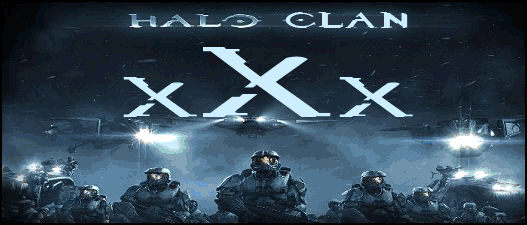Halo Dedi Setup Instructions
Internet Requirements:
-Visit
www.speedtest.net-Get your upload and download speeds
----512mb upload = 16 players approx
----256mb upload= 8 players approx
you can figure out exact numbers when the server is running
System Requirements:
Halo Dedicated Server requires a personal computer with the following minimum requirements:
• Multimedia personal computer with a 733 MHz or higher processor.
• Windows 98 SE, Windows Me, Windows 2000 Service Pack 1, or Windows XP.
• 128 Megabytes (MB) of RAM.
• 200 MB of available hard disk space.
• Keyboard and Microsoft Mouse or compatible pointing device.
• Broadband internet connection.
To run an optimal Halo Dedicated Server, a personal computer with the following requirements is recommended:
• Personal computer with a 1.4 GHz or higher processor.
• Windows XP or Windows 2003 Server (with all service packs installed)
• 256 Megabytes (MB) of RAM or more.
• 200 GB of available hard disk space.
• Keyboard and Microsoft Mouse or compatible pointing device
-Download the Dedi setup file from
http://www.microsoft.com/games/halo/downloads.aspx download “dedicated server 1.02” and “Dedicated server maps”
-install the files in the order that you download them
-download the 1.02 patch from
http://www.gameburnworld.com/dl/dl.php?f....verPatchEng.rar-delete the old patch from the C/blah blah/halo server file then put this new one.
-forward ports on your firewall. On windows firewall, go to add exceptions and add both dedicated server and halo. Add port UDP 2302 and 2305 also. For computers with other firewall software e.g. Norton etc, you have to find a way to make that port an exception on that software too.
-for people with routers go to
http://portforward.com/routers.htm and get your router and just follow the instructions. Ports 80, 2302, 2303, 2305 and 2307 is the best working combo for Free Bullets!! server That should be all for forwarding ports.
-right click on the shortcut for the dedicated server. Or create one that you will use. Right click and then go to properties. In the box Target: “C/blah blah/halo server” just add on –port 2302 –cport 2305. In the end it will look like this “C/blah blah/halo server” –port 2302 –cport 2305 (pay close attention to the spaces)
-Go back to C/blah blah/halo server file and open the init folder. This controls the mapcycle, passwords, rcon, timeout and name.
---Type in this: - pay attention to quotation marks, underscores and spaces
sv_name “Free BulletsX!!”
sv_mapcycle_timeout 1
sv_maxplayers 16
sv_rcon_password “FUN”
sv_password “YEA”
sv_public true
sv_mapcycle_add “bloodgulch” “classic slayer pro”
sc_mapcycle_add “sidewinder” “classic ctf”
sv_mapcycle_begin
in this dedi, the dedi’s name will be Free BulletsX!!
time to switch to next map is 1 second after you can leave the previous game’s scoreboard menu allows you to leave the game.
the max amount of players in the server is 16
Rcon password will be FUN in that exact case
Server’s password will be YEA. If u do not desire a password this line can be left out
The sv_public true allows users to see the game on the multiplayer lobby
The mapcycle will be bloodgulch classic slayer pro and then sidewinder classic ctf. It will repeat itself.
If you have your own gametypes, you should be able to see them in C/mydocuments/mygames/Halo/Savegames. Just type in your custom gametypes in the inverted commas instead of classic slayer pro and classic ctf.
If you have modded maps, load them in the maps folder of the halo server file. Save your old maps first!
When you go into halo, set the ports that you use to 2303 and 2307. Go to network setup in options and change the first to 2303 and second to 2307. Every computer that you use on your network to play halo you will have to set the ports as these otherwise ports will crash and server will lag. Worst case is that it actually crashes the server.
If all these steps are done you should have a running dedicated server when you are done

______________________________________________________________________________________________________________________________________
Known Issues and Workarounds
Console does not recognize Battlecreek, Derelict, or Chiron map names.
You must use the actual multiplayer map file name. Here is a table with the in-game name of the map and its associated file name:
In-game name File name
Battle Creek beavercreek
Sidewinder sidewinder
Damnation damnation
Rat Race ratrace
Prisoner prisoner
Hang ‘Em High hamgemhigh
Chill Out chillout
Derelict carousel
Boarding Action boardingaction
Blood Gulch bloodgulch
Wizard wizard
Chiron TL34 putput
Longest longest
Ice Fields icefields
Death Island deathisland
Danger Canyon dangercanyon
Infinity infinity
Timberland timberland
Gephyrophobia gephyrophobia
Using sv_map, host is unable to launch a game using a game variant with spaces in it: Sv_map takes multiple arguments. You need to add quotes around spaces in the second argument (game variant) in order for this to work. For example, sv_map mapname “game variant”.
Console is unable to clear the server password: You need to enter an “empty” password to clear it from the console. Enter sv_password "".
I KNOW THIS LOOKS LIKE A LOT. ITS EASIER THAN IT LOOKS


Any questions feel free to post them here. It will be good if mac users try it so I’ll know if it works on mac too
Regards,
3sixtydegrees